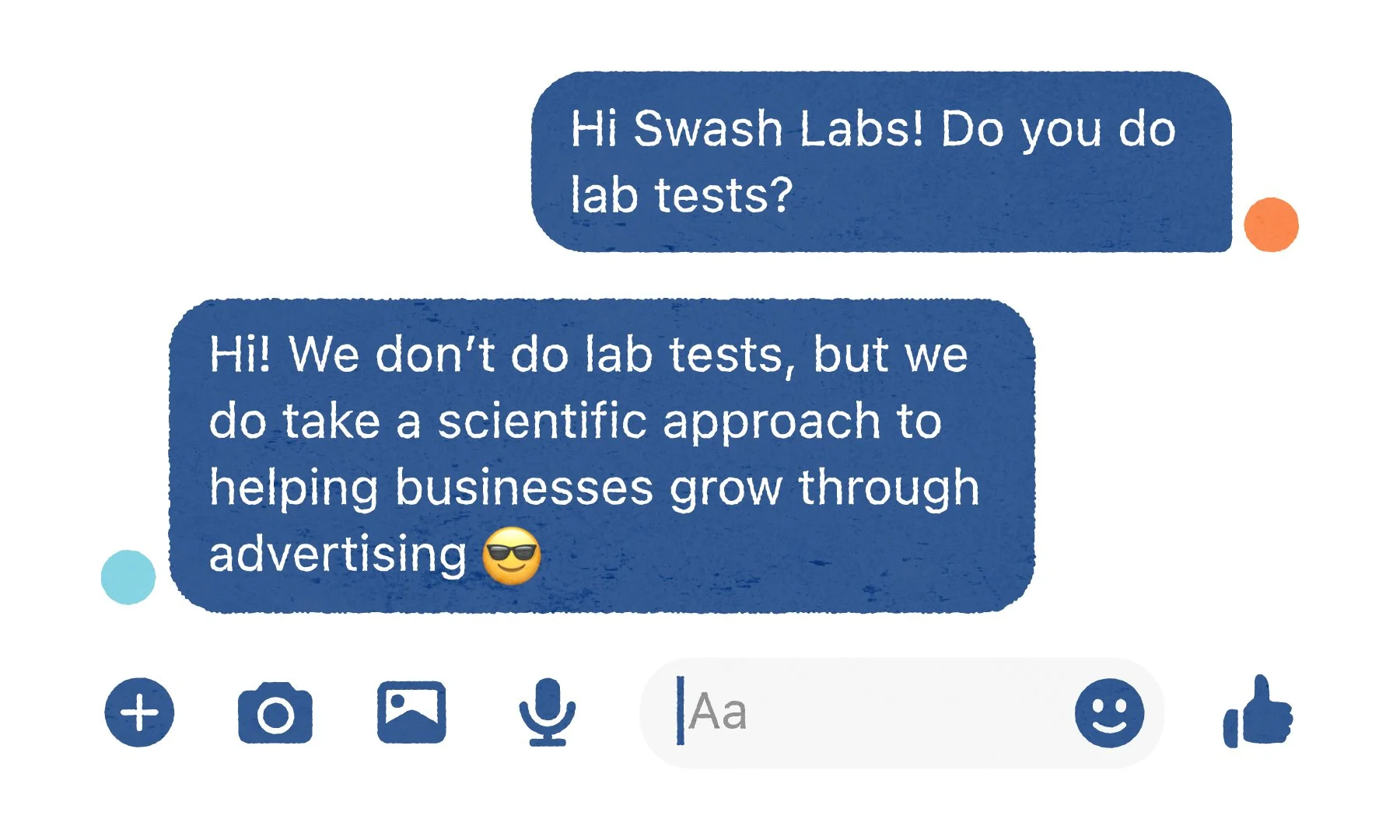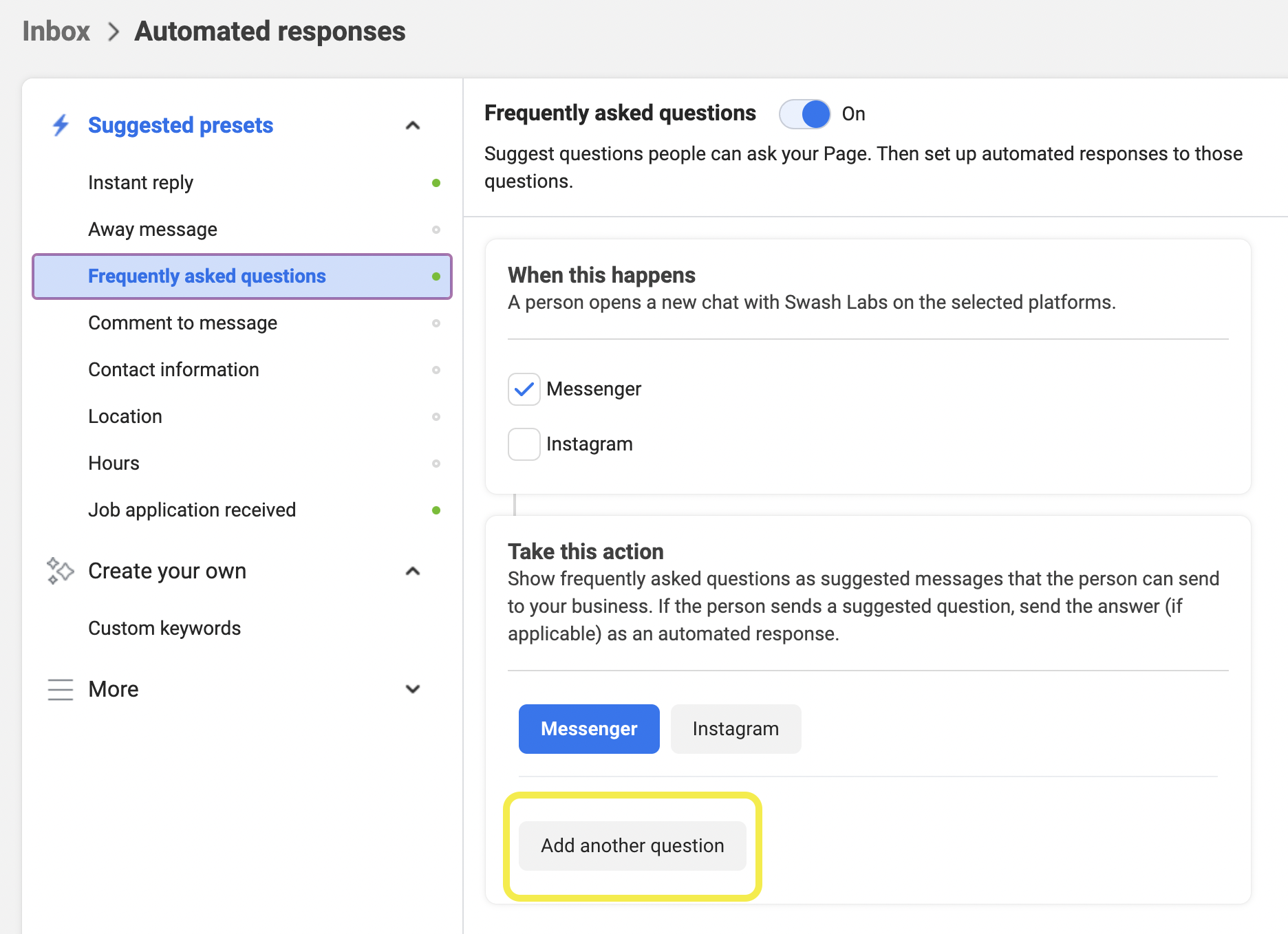Why You Should Use Facebook's Automated Response Functionality for Your Business Page
Are you tired of answering the same Facebook messages about your business over and over? Now you don’t have to! With Facebook’s Automated Response feature, you can have Facebook respond to common questions with your custom answers. Here’s how.
What are Facebook Automated Responses?
Facebook Automated Responses are a new capability offered in Meta’s Business Manager. Designed for companies and brands with a large amount of general inquiries, it takes the pressure off of business owners to have to respond to every single message.
These automated responses are helpful because they allow Facebook to take the initiative on answering your most frequently asked questions. But don’t worry — you get to choose the question and the response, meaning there’s no room for errors or misunderstanding.
As you can imagine, this can be a huge convenience for your business! No more sorting through message after message that are all asking the same thing — Facebook does the work for you. Plus, there is little room for miscommunication or inconsistencies when responding to similar inquiries since the answers are totally streamlined.
What kinds of businesses and organizations should use Facebook Automated Responses?
Any business can benefit from automated responses! It doesn’t matter your size or industry — if you’re seeing the same questions come up frequently, then automated responses are a great tool for you. They are also helpful for businesses that don’t have a designated social media manager as it relieves you of having to answer every single message directly.
What are some common questions that are ideal for this functionality?
Obviously this depends on the type of business you have, but the questions that best fit the automated response are those that don’t require a specific or situational type of answer. Some examples include: questions about your location, hours of operation, and the services you offer.
How do I set up Facebook Automated Responses?
Here’s your step-by-step guide!:
Step 1: Find your home page in Meta Business Suite.
Step 2: Click “Inbox” to go to your Meta business page’s message inbox.
Step 3: Once in your inbox, you should see a button at the upper right corner of the screen that says “Automated Responses.” Click that button to begin creating your automated responses.
Step 4: If you want your messages to be fully automated (meaning Facebook will send the automated message without your approval), go to the “Instant Reply” tab on the left side of the screen and make sure that the “Instant Reply” switch at the top of the Automated Responses page is switched to “On.”
Step 5: Now get ready to input your questions! Use the tabs on the left to add questions to specific categories. For example, if you want to add a question about your location, choose the “Location” tab.
Step 6: Regardless of which category you choose, you will have to pick which platforms you’d like to include in your automated messages. The current options are Facebook Messenger and Instagram.
Step 7: Once you have selected your platforms, begin inputting your questions in the box directly below. If you have multiple questions for the same category, just select “Add another question.”