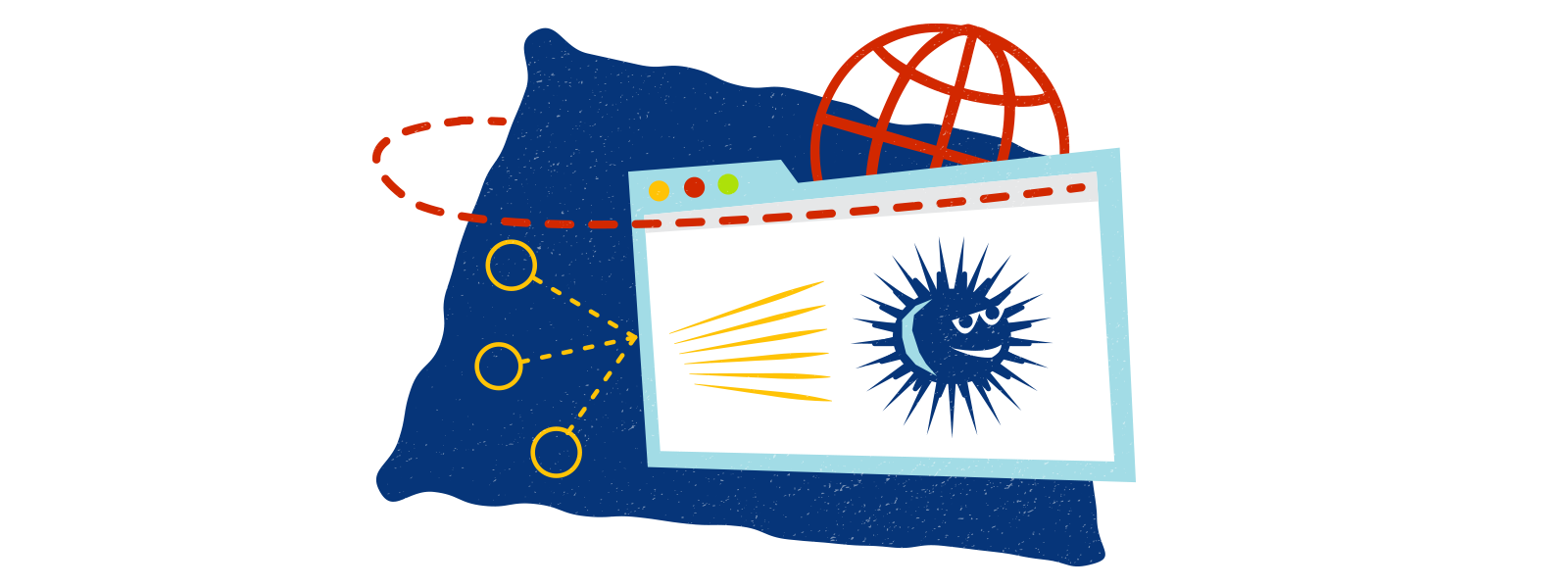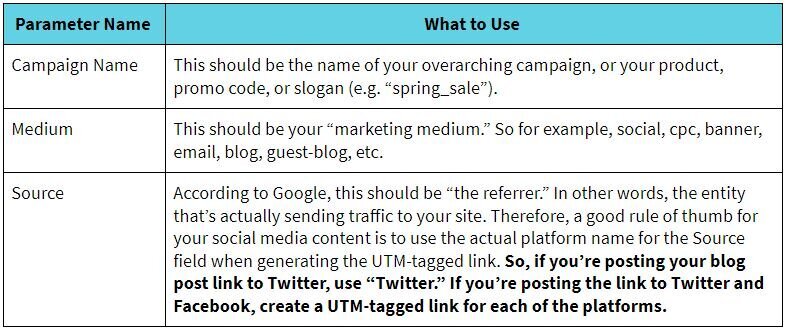UTM Tracking Tags and How (and Why) You Should Use Them
What’s the #1 rule of online marketing? Track everything. 🕵️♀️
Maybe you’re using Google Analytics, or you sometimes refer to your Squarespace website analytics, or you use a social media management system (e.g. Hootsuite) that tracks your post clicks and whatnot.
These are all great resources, but you can further refine your super-duper tracking abilities by using UTM “tracking tags” on URLs that you share to various platforms.
UTM tags are little snippets of text added to the end of your website URL that tell your Google Analytics account what specific piece of linked content – and from which platform – someone has clicked on and arrived at your site.
If that sounds confusing… well, you’re not alone. Let’s break this down a bit.
What is “UTM”?
“UTM” stands for “Urchin Tracking Module.” Urchin was the market name for Google Analytics before it was acquired by Google in 2005, and the name stuck. As noted above, you add UTM tags (also called “UTM codes” or “UTM parameters”) to your website URLs to track all kinds of fun data, including where someone clicked from and which campaign brought them to you.
When creating an ad or post on social media, your link should always be dressed with UTM tags. Here’s an example of what a UTM-tagged link looks like:
https://www.swashlabs.com/utm-tracking-tags?utm_campaign=shake&utm_medium=social&utm_source=facebook
Look familiar? It should. Marketers and content developers use these all the time to track what ads or articles people are clicking/reading/buying from.
Example of a UTM-tagged link from a Moz email.
What Does UTM Track, Exactly?
There are three required “parameters” to use when dressing a URL with UTM tags: Campaign Name, Medium, and Source. (Optionally, you can also identify Keyword Terms and Content, but we’re going to stick to the main three for now.)
In the example UTM link above, you see that – when generating the tagged link (more on how to do that below) – we chose to label the Campaign Name “shake” (because the blog post is a part of our “Shake it Up” campaign), the Medium as social (as in social media), and Source as Facebook (because in this scenario, that’s where we plan to post the example link).
So how do you know what to label each of the three parameters when you are preparing your own UTM-tagged links? Here’s a little more information on how you choose what to use for each parameter:
Note: When identifying labels for these parameters, use all lowercase letters and no spaces.
Note: When identifying labels for these parameters, use all lowercase letters and no spaces.
How Do You Create a UTM-Tagged Link?
Now we’re getting to the good stuff. Google made a free, handy-dandy Campaign URL Builder that generates UTM links for you. Simply fill out the form with your website URL, the Campaign Name, Medium, and Source, and a UTM-tagged link will automatically be created. (You can also learn more about the two optional parameters – Keyword Term and Content – and see more examples for how to label your parameters.)
Pro tip: Keep all your UTM-tagged URLs in a nice, tidy spreadsheet!
But Make it Look Good
Of course, it doesn’t make for a very pretty link. Long, UTM-tagged URLs are unattractive and generally off-putting. Instead of posting the link as-is, use a link shortening service like bit.ly or Rebrandly. Bit.ly offers a Branded Short Domain service, while Rebrandly offers branded short links as part of its core offering.
Summary
By using UTM tags, you can categorize web traffic from social media far beyond what is captured by default. It’s one of the simplest ways to help measure organic traffic and get a little insight into what messages really click with your target audience. (Sorry, we had to).
Do you have questions about UTM tags, content creation, and campaign strategy that suits your business needs? Let’s talk!